Assalamualaikum . Kalau korang tengah buat apa - apa contest . Floating button ni amat berguna untuk promote korang punya contest tu . Kat bawah ni sebagai contoh . Maaf lah takde contoh yang lain sebab photoshop aimi sampai sekarang tak elok nya . Huhu . Anggap je lahh sebagai CONTOH eh ? Takde kaitan pun dengan PRU13 ataupun nak berkempen .

Floating button ni korang boleh buat sendiri . Cuma ini lah size dan rupanya .
Blogskin/Classic Template
1. Dashboard > Template
2. Copy code di bawah
<div style='display:scroll; position:fixed; top:0px; left:0px;'>
<img src="URL GAMBAR" />
</div>
3. Paste di mana mana bahagian blog yang korang . Letak je kat mana pun , nanti dia akan duduk di penjuru atas blog korang jugak
4. Preview & save
Template Designer
1. Dashboard > Layout > Add a gadget > HTML/Javascript
2. Copy code tu
3. Paste dalam ruangan HTML tadi
4. Preview & save
Template Designer
1. Dashboard > Layout > Add a gadget > HTML/Javascript
2. Copy code tu
3. Paste dalam ruangan HTML tadi
4. Preview & save
Credit to : Fizgraphic
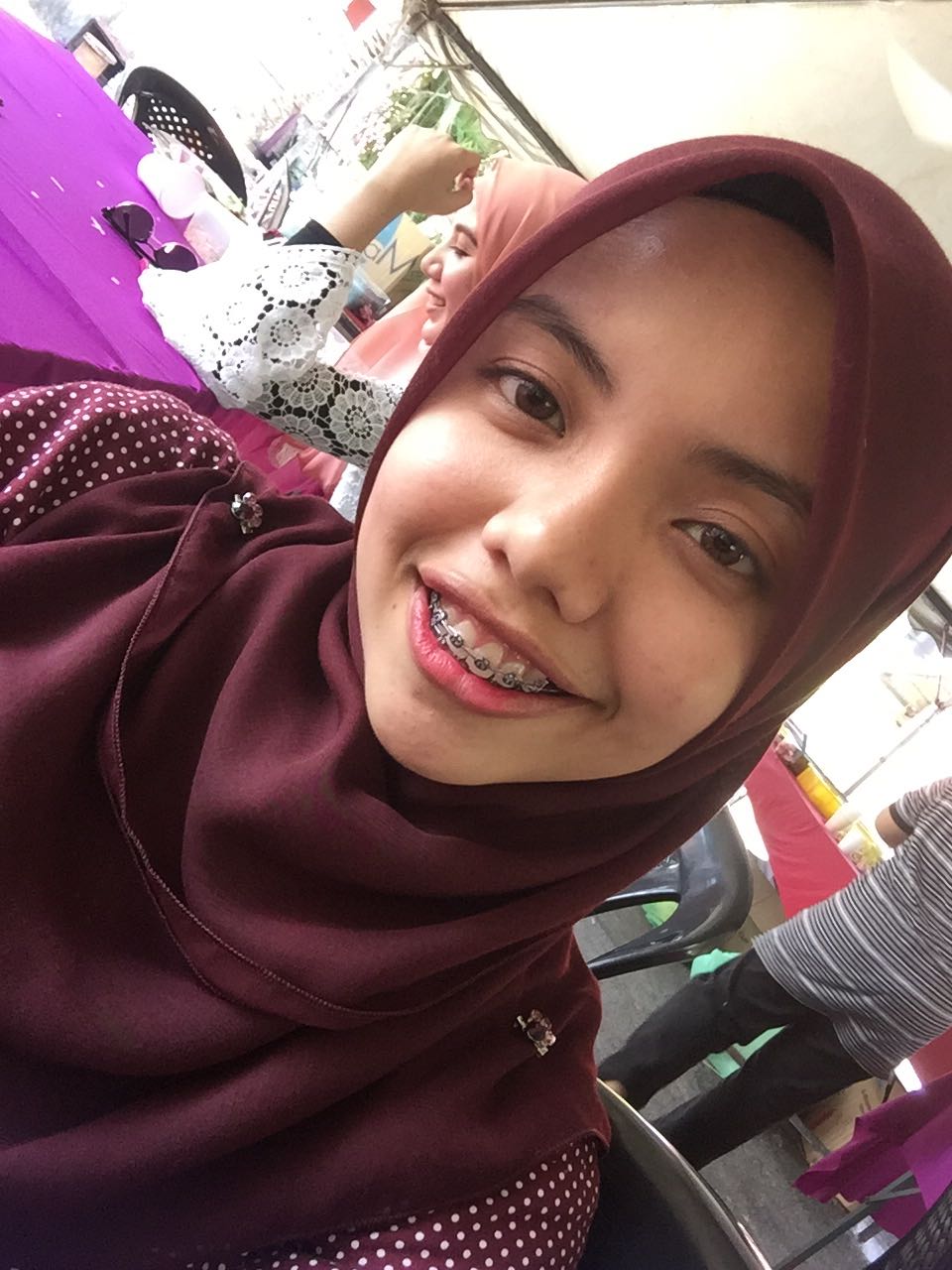
2 comments:
At this time I am going tto do my breakfast, once having my breakfast coming again to read additional
news.
Pretty element oof content. I simply stumbled upon your site and in accession capital tto saay that I acquire actually enjoyed account your weblog posts.
Anyway I will be subscribing to your feeds or even I sucess you get admisswion to consistently fast.
Post a Comment